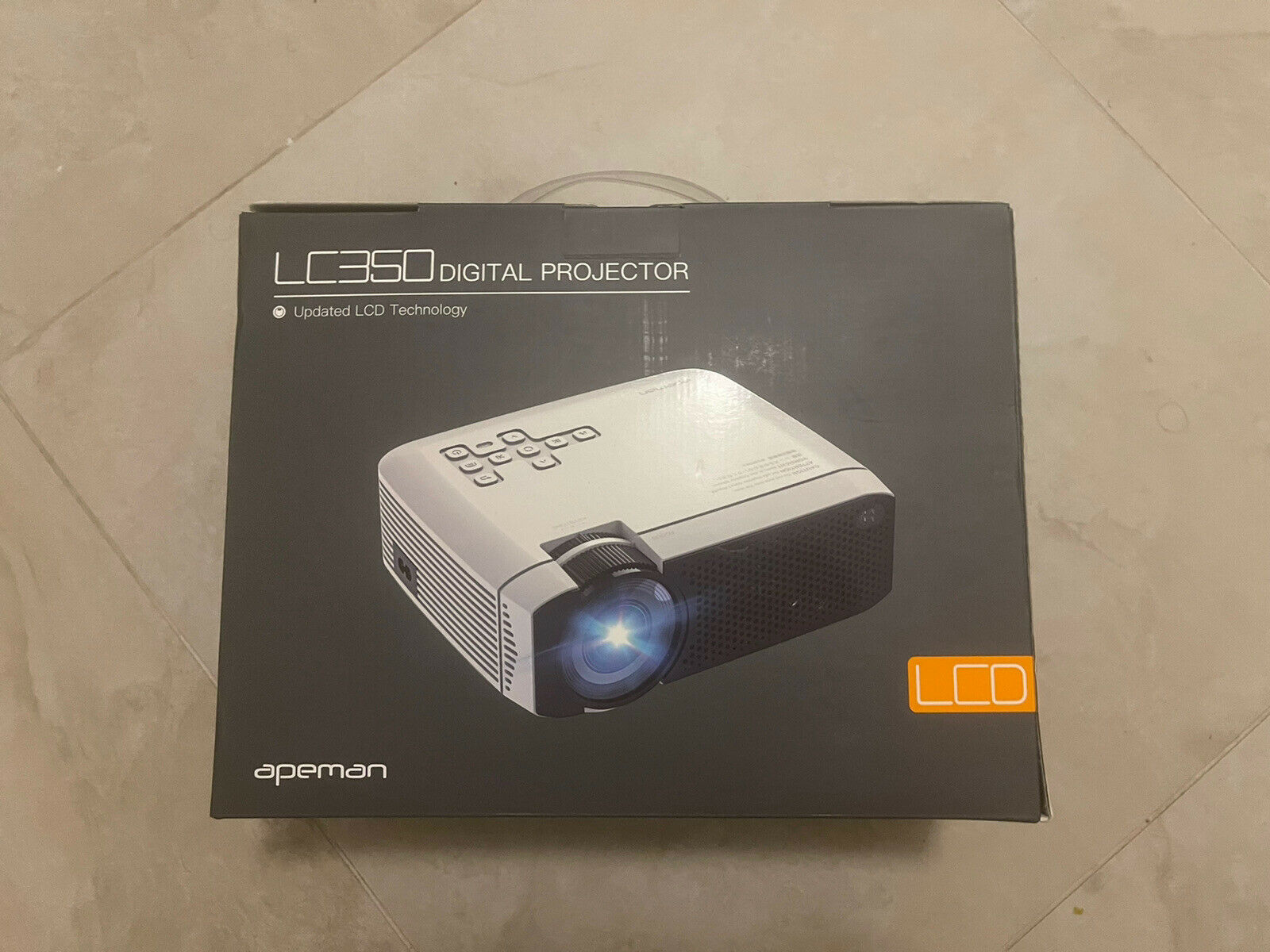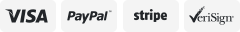-40%
Smart Android Wifi Mini Pocket Portable Beamer TV LED DLP Mobile 1080P Projector
$ 32.2
- Description
- Size Guide
Description
System●
Android 7.1.2 OS
●
WiFi
: 2.4G & 5G dual-band WiFi
●
Blue Tooth
: BT 4.0 (
Except HD interface)
●CPU: RK3128, Quad Core,
●Memory: RAM 2G DDR3, ROM 32GB eMMC
●Screen Wireless Push: Airplay/Wifi-display(Via happycast APP)
Optical specifications
●Light engine: DLP 0.3" DMD
●Light source:
RGB 3LED
, long life
●Light life time: 30000hours
●Brightness: 250 ANSI lumens
●Contrast Ratio: 2,000:1
●Resolution: 854*480 (WVGA),Max support
4K
via HD interface
●
Off-aixs:100%
●Throw Ratio: 1.21: 1
●Project Dimension: 30-150''
●Project distance: 1- 4m
Battery
●
P10
Basic Version:No Battery
●
P10
Update Version
: Built in
4200mAh
Li-ion Battery
Interface
●
HD 2.0
x1;
●
USB
(
Read Data from USB SSD Hard Drive ,Support Mouse and Keyboard Control
) x1;
●
TF
Card(max support 32G)x1;
●
3.5mm Headphone jack
(Audio Out)x1
●DC-in 5V/3A
Others
specifications
● Speaker: 2W
●Projection Mode: Front/ Rear/ Ceiling front/ Ceiling rear
●Keystone Correction:Auto/ManualVertical keystone
,
4
Corner Keystone
(Horizontal and Vertical)
,
no keystone at HD interface
●Power consumption: 10W
●Device:158mm * 80mm * 18mm(6.2inch*3.14inch*0.7inch)
●Weight: 255g/0.562LBS
How to operate iphone wireless display to projector?
1. Set the projector and iPhone to connect to the same wifi.
(If there is no wifi network, you can also directly open the hotspot of the iPhone, set the projector's WiFi connection to the iphone hotspot)
2. Find “Happy cast APP” or “
Airplay”on the projector screen and click on this app.
3. Then slide up from the bottom of the iPhone screen , find “airplay” or “Screen mirroring” ,Search and connect the projector device. The operation is successful.
How to operate Android smartphone wireless display to projector
1. Turn on the projector's wifi
2. Find "wifi display app" or “miracast” on the projector screen and click to open this application.
3. Then find the options for the screen mirroring function in the settings menu of the Android phone (for example, wifi-display, WANLAN -display, screen mirroring, Multi-screen, miracast, etc. If your phone does not have these features, your phone does not Support wireless mirroring), search for and connect to the projector device.
4. The projector screen will display whether the device is connected, click accept, the operation is successful.